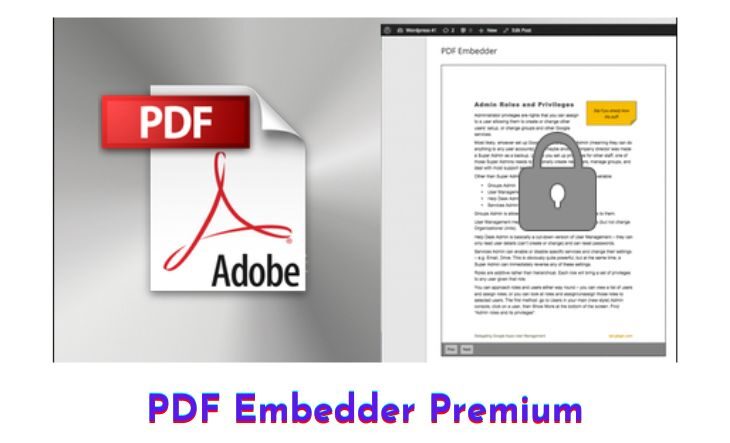The PDF Embedder Premium plugin offers a seamless and elegant solution for embedding PDFs in WordPress, providing users with a simple yet sophisticated PDF experience. One of its standout features is the prevention of viewers from downloading or printing the original files, offering enhanced security for your content.
The plugin boasts an impressive viewing experience with continuous scrolling between pages, full-screen support, and the convenience of not relying on third-party services or iframes for mobile PDF viewing. With automatic sizing to the natural dimensions of the PDFs, the plugin ensures a smooth and ready-for-mobile presentation, emphasizing ease of use similar to uploading images directly into WordPress.
| Name | PDF Embedder Premium |
| Type | Plugin |
| Version | 5.3.0 |
| File Name | PDFEmbedder-premium |
| File Type | zip (Installable Archive) |
| File Host | mediafire.com | Mirror |
| Updated On: | 4 months ago |
Core Features of PDF Embedder Premium Plugin
- Continuous scrolling between pages for a seamless viewing experience
- ‘Download PDF’ button allows users to obtain the PDF for external viewing
- Full-screen button for an immersive reading experience
- Fully functioning hyperlinks within embedded PDFs
- Quick navigation with the ability to jump straight to a specific page by typing the page number
- Track the number of views and downloads for each embedded PDF
- Unbranded presentation with no wp-pdf.com link, maintaining a clean and professional look
- Built for speed using Javascript only, without relying on iframes or third-party services, ensuring optimal performance
- Mobile-friendly PDF viewer with automatic sizing to the natural size and shape of PDFs
- Seamless integration with the WordPress Media Library, allowing users to upload and embed PDFs as easily as adding images.
What’s New (Changelog) in PDF Embedder Premium v5.3.0
## [5.3.0] – 2024-01-22
### IMPORTANT
– The minimum PHP version is now PHP v7.2.
– The minimum WordPress version is now v6.1.
– The minimum PDF Embedder version is now v4.9.0.
### Added
– In addition to the previously available vertical offset, you can now set up the new horizontal offset for the watermark text.
– All the watermark options can now be configured on a per PDF file basis via shortcode attributes or block options (in the Block Editor).
– You can now set the color of the watermark text.
– We now display a notice for Nginx and Caddy users to educate them that they need to configure their servers properly for Secured PDFs to work as expected.
– Block the interaction with the toolbar when a mobile device is used to view the PDF file, so users won’t be able to navigate pages and change the zoom until they click the “View in full screen” button.
– In the Block Editor there is now a handy link to check the selected PDF file tracking data (views and downloads). Check the Actions section for the PDF Embedder block.
### Changed
– Changed: Compatibility with WordPress 6.7.
– The sharpness and quality of the text in the PDF Viewer were significantly improved.
– Further improvements to the PDF Embedder block in the Block Editor.
### Fixed
– The main JavaScript file used to render the PDF Viewer was not correctly registered in WordPress. In the past, this required customers to manually clear the browser cache after each plugin upgrade.
– Fullscreen mode was triggering incorrectly in cases where several embedded PDF files were not coming from the WordPress Media library.
– The height of the PDF Viewer, embedded on a page, was fixed at 1000px by default. Now it tries to fluidly change depending on each page of the PDF document height unless you set the height other than to the `max` value.
– There were excessive gaps at the top/bottom of the PDF Viewer when the toolbar was set to be displayed on hover.
– Some PDF files were rendered with decreased quality.
– On new WordPress installs, after WP 6.4 was released, the “Secure > Attachment Pages” feature was not properly working because WordPress disabled attachment pages by default.
– We fixed compatibility with the Paid Memberships Pro – Member Homepages Add On, so you should see the PDF files embedded into the member’s homepage.
– Pressing `cmd+s` or `ctrl+s` on the keyboard was always triggering the download of the PDF file, now it’s connected to whether the download button is enabled or not.
Sales Page and Live Demo of PDF Embedder Premium Plugin
https://wp-pdf.com/premium/
Free Download PDF Embedder Premium Latest Version
Unlock All Premium Features
Frequently Asked Questions (FAQs):
Here are some frequently asked questions related to PDF Embedder Premium Plugin that might help you while installing it on your WordPress site: