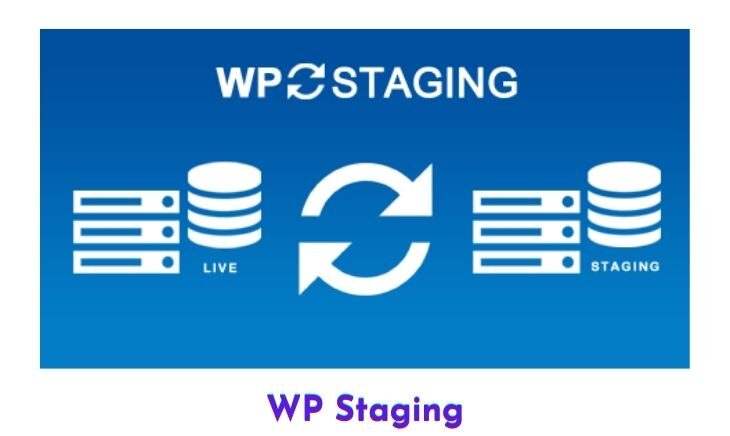WP Staging Pro is a premium WordPress plugin that offers a convenient one-click solution for creating staging sites. A staging site is a separate, development version of your live site that you can use to test out changes, updates, or new features before making them live.
With WP Staging Pro, you can easily clone your WordPress site and create a staging version with just one click. Once you’ve made your changes on the staging site, you can then use the plugin to easily copy them over to your live site, giving you the ability to test and preview changes before making them visible to your visitors. This is a useful tool for website administrators who want to ensure that updates and changes to their site are thoroughly tested before going live.
| Name | WP Staging Pro |
| Type | Plugin |
| Version | 6.1.4 |
| File Name | wp-staging-pro |
| File Type | zip (Installable Archive) |
| File Host | mediafire.com | Mirror |
| Updated On: | 2 days ago |
Core Features of WP Staging Pro Plugin
- Copy the database and files from the staging site to the live site with one click.
- Exclude specific database tables and folders from the copy process.
- Fast cloning process, even for large websites.
- User roles authentication to ensure that only authorized users have access to the staging site.
- Simple to use, with a user-friendly interface.
- Pushes all modified data and files from the staging site to the live site in an easy and efficient manner.
What’s New (Changelog) in WP Staging Pro v6.1.4
6.1.4 Release May 7, 2025
- New Tested Backup and Staging for up to WordPress v. 6.8.1.
- New Add multisite support in WP Staging Backup Restore Tool. (Pro) #4171
- New Add an option to cancel background job using UI. #4295
- New Add option to view logs for running background jobs (i.e. backup creation) through the UI. #4275
- ️ Enh Calculate and display the estimated size of backup component before creating a backup. #3145
- ️ Enh Implement icon-based dropdown action menu with improved styling for a more polished and user-friendly interface. #4257
- Fix Avoid fatal error after activation of free and pro version together by checking if file exist before to require it. #4219
- Fix Partial table cleanup on the backup restore tool. (Pro) #4279
- Fix Safely clean ‘wpstg_version_latest’ option key from codebase #4139
- Fix Multiple header issue when inside database content when including large database to the backup. #4150
- Fix Remove trailingslash from backup file path in logs. #4232
- Fix Server get overloaded when uploading large backup to OneDrive. Disable QuickXorHash computing for OneDrive (Pro) #4112
- Fix FTP connection failure due to inconsistent array key casing during backup file retrieval. (Pro) #4211
- Fix Endless loop when Google Drive account has no free disk space and backup uploading to it. (Pro) #4157
- Fix Validate total files count and recount them during backup creation. #3982
- Fix Adding dedicated ID attribute to input forms and making sure ID’s are W3C conform in the HTML DOM following a strict standard. #4116
- Fix Misleading errors in backup S3 Storage Provider. Show clear error messages. #4188
- Fix Add margins to the swal popup modal titles for better spacing and appearance. #4287
- Fix AWS s3 error “Content-MD5 OR x-amz-checksum- HTTP header is required for Put Object requests with Object Lock parameters” when object lock is enabled. (Pro) #3811
- Fix Set all WP Staging admin page titles more consistent. #4290
- Fix Incorrect uploads[‘baseurl’] if the upload_path is outside of absolute path. #4226
- Fix Normalize wp-config content and replaces linefeed with new line while creating staging site. #4265
- Fix Console error on staging site when site is not cloneable and closing the clone delete modal. #4276
- Fix Only WP Staging’s plugin is active after backup restore due to object-cache (SpinupWP). #4283
- UX: Show log entries without needing to click show logs again when displaying logs for backup background jobs. #4294
- Dev Prepare codebase and implement a very basic sync feature. (Pro) #2755
- Dev Refactor toggle directory test to playwright. #4302
Sales Page and Live Demo of WP Staging Pro Plugin
https://wp-staging.com/
Free Download WP Staging Pro Latest Version
Unlock All Premium Features
Frequently Asked Questions (FAQs):
Here are some frequently asked questions related to WP Staging Pro Plugin that might help you while installing it on your WordPress site: